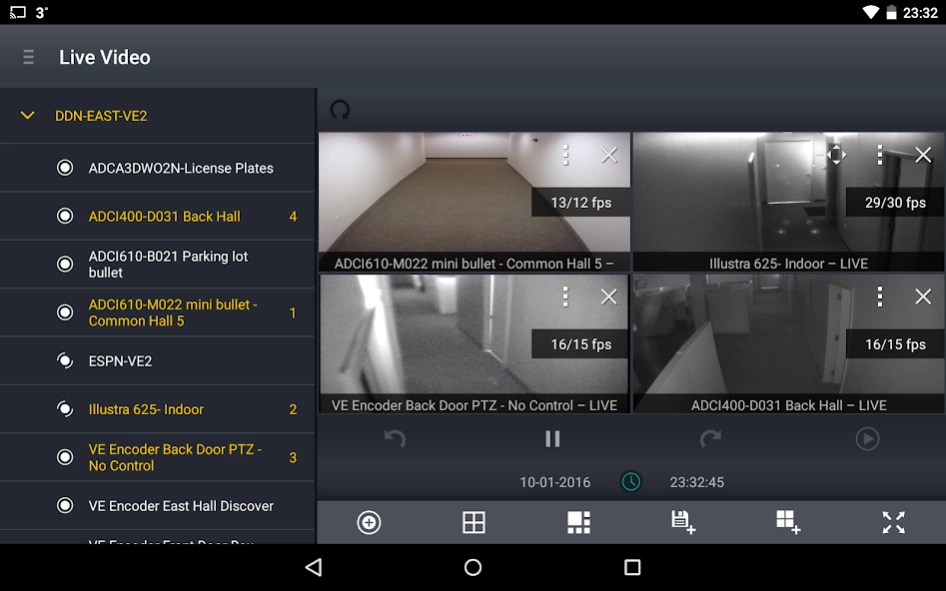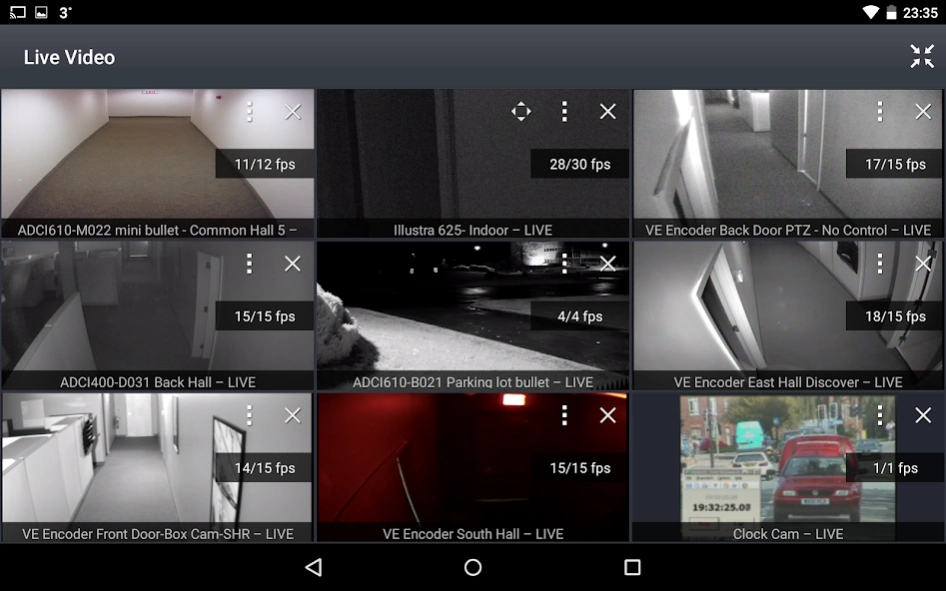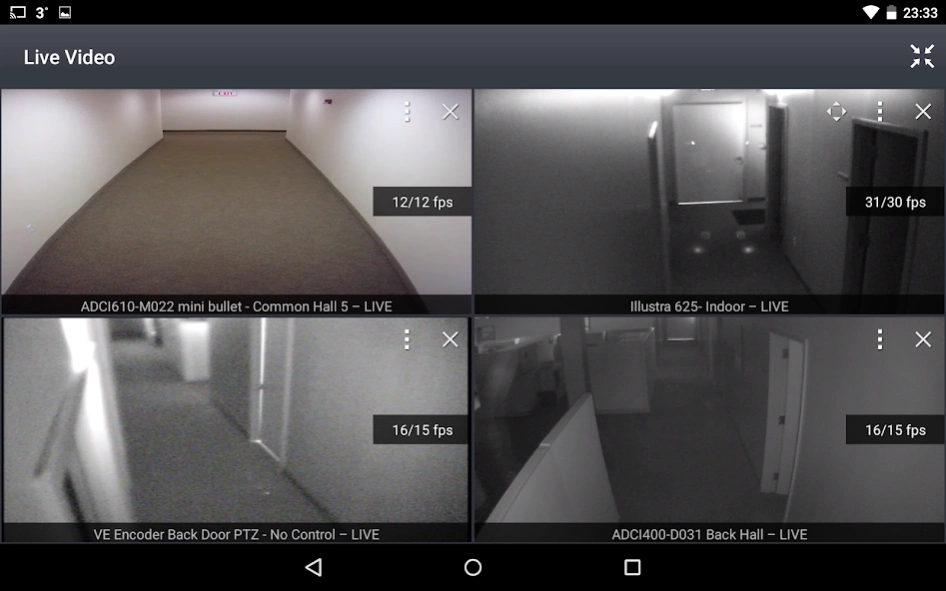victor Go 1.92.1
Free Version
Publisher Description
victor Go - victor Go is a full-featured surveillance application for VideoEdge NVRs
victor Go is a full-featured surveillance application for American Dynamics VideoEdge Network Video Recorders. With this app, victor Video Management System users can command and control their video surveillance systems remotely from virtually anywhere at any time.
Note: victor Go communicates with the victor Application Server and requires deployment of victor Web Services with appropriate license.
• View live video in multiple surveillance pane layouts
• Easily create fixed views
• Instantly control PTZ cameras with intuitive gestures
• Quickly search recorded video, and view and navigate search results
• Monitor event lists, including dual-phase acknowledgement
• Administer sites remotely
Supports victor Application Server 4.7+
Android 4.4 and up
American Dynamics, a Tyco International Company, offers some of the worlds most widely adopted video solutions for improved security and business performance.
About victor Go
victor Go is a free app for Android published in the Office Suites & Tools list of apps, part of Business.
The company that develops victor Go is Tyco Security Products (Sensormatic Electronics). The latest version released by its developer is 1.92.1.
To install victor Go on your Android device, just click the green Continue To App button above to start the installation process. The app is listed on our website since 2023-08-21 and was downloaded 21 times. We have already checked if the download link is safe, however for your own protection we recommend that you scan the downloaded app with your antivirus. Your antivirus may detect the victor Go as malware as malware if the download link to com.victorGo.v1.tsp is broken.
How to install victor Go on your Android device:
- Click on the Continue To App button on our website. This will redirect you to Google Play.
- Once the victor Go is shown in the Google Play listing of your Android device, you can start its download and installation. Tap on the Install button located below the search bar and to the right of the app icon.
- A pop-up window with the permissions required by victor Go will be shown. Click on Accept to continue the process.
- victor Go will be downloaded onto your device, displaying a progress. Once the download completes, the installation will start and you'll get a notification after the installation is finished.